
Make MPC Keygroups From Your Samples!
MPC Keygroup Instruments
Import multi-sample audio files and sample packs to create MPC instruments.
Organized and Labeled
Your keygroups are organized and ready to transfer to your MPC.
Audio Previews
Hear previews of your MPC keygroups before you load them.
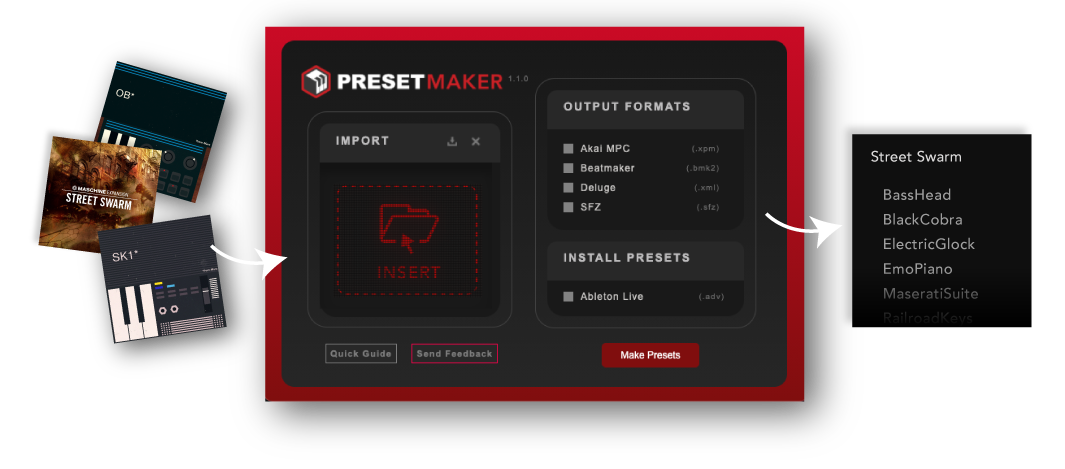
It's Easy to Make Keygroups For MPC
Turning your multi-sample files into keygroups by hand is a pain. Whether it be a Samples From Mars instrument pack, or a Maschine Expansion*, it is now easy to create MPC keygroups from your audio samples!
Compatible with MPC OS 2 as well as the new MPC OS 3.
Note: For instrument keygroups, the audio filenames must contain certain information such as the note and octave.
*Only certain Maschine Expansion instruments convert (instruments with .wav files in the Samples/Instruments folder).
How It Works
There are also other great features, such as the ability to group together one-shot samples into their own MPC keygroups, organized by sample type (Chords, Guitar one shots, etc).
MPC Key 37 & 61 Instrument Presets
Preset Maker not only supports the range of modern MPC hardware and software (such as MPC for Desktop or MPC Beats), but also the MPC Key 37 & MPC Key 61 . Making MPC Key instrument presets is super easy and supported by Preset Maker. The created MPC program (the instrument presets) transfer perfectly to the MPC Key products and show up on the browser just like with a normal MPC, greatly expanding your instrument collection.
